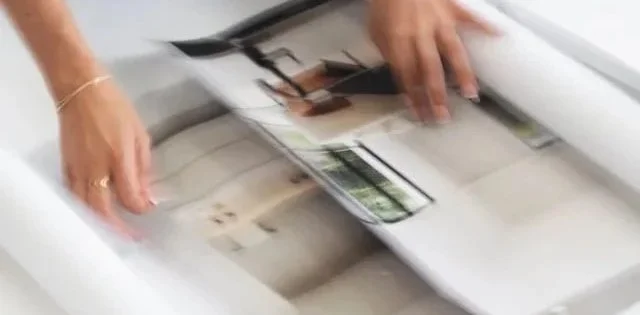Best Apps & AI Tools for Architects
Something I love about Architecture is how it sits at the intersection of creativity, problem-solving, and technology. In order to design well, we need systems, workflows, and tools that allow ideas to flow from imagination to reality.
That’s where AI Tools come in.
Over the years, I’ve tested countless apps and platforms — some game-changers, others not worth the space on my phone. Below is a curated list of the best apps and AI tools for architects that I use daily in my studio. They support every part of the process: from sketching a concept on-site, to coordinating drawings with consultants, to marketing projects on social media.
If you’re looking to sharpen your workflow, I hope this list helps you discover a few new favorites.
📐 Best Design & Drawing Tools for Architects
Revit + Enscape
For detailed documentation and 3D modeling, Revit is my backbone. Its parametric approach makes coordinating plans, elevations, and schedules far smoother than traditional CAD.
Paired with Enscape, you can instantly create photorealistic visualizations and even “walk through” your design in real time. Clients love seeing material choices and lighting conditions on the spot, and it saves hours compared with manual rendering.
Morpholio Trace
Perfect for on-site inspiration, Morpholio Trace lets you snap a photo of an existing space and sketch over it with layers. It’s great for circulation studies, façade diagrams, or quick design iterations that look polished enough for early presentations.
Procreate
When I want a more artistic approach, Procreate on the iPad is my go-to. It’s ideal for mood boards, material collages, or hand-drawn details. The brush controls and layering make it a modern version of the architect’s sketchbook.
📅 Productivity & Project Management Apps
Notion
I call Notion my “second brain.” It organizes everything: project templates, SOPs, meeting notes, research libraries, and even personal goals. Its database function lets me switch between high-level dashboards and detailed task lists seamlessly.
Trello & Monday.com
For team collaboration, Trello and Monday.com shine. Each client project has its own board where deadlines, responsibilities, and automations (like reminders) keep everyone aligned.
Xero
Good design requires strong financial systems. Xero handles invoicing, payroll, and expense tracking, all while making reporting and compliance easy.
📱 Site & Client Tools for Architects
Magicplan
Magicplan uses your phone camera and AR technology to measure rooms and generate floor plans. It’s especially helpful for feasibility studies and early renovation projects.
Canva
What started as a social media tool is now an essential part of my client communication. Canva makes it simple to create branded welcome packs, brochures, and workshop slides — without needing to open heavy Adobe software.
Adobe Acrobat & Bluebeam
For reviewing consultant drawings, Adobe Acrobat and Bluebeam Revu are indispensable. Bluebeam’s revision comparison tools save significant time when multiple parties edit the same set.
🤖 AI Tools for Architects
AI is transforming how architects work — not by replacing creativity, but by automating repetitive tasks and sparking new ideas.
ChatGPT
I use ChatGPT daily to draft proposals, summarize building codes, create SOPs, and even generate Instagram captions. It’s a versatile assistant that helps keep my team aligned.
MidJourney & DALL·E
For early design concepts, MidJourney and DALL·E generate quick visual explorations. With a single prompt, you can test different façades, palettes, or spatial ideas.
LookX AI
Specifically designed for architects, LookX lets you upload a base image and reimagine it with new cladding or massing options — a powerful way to test alternatives before committing to detailed modeling.
Otter & Speech-to-Text Tools
On site, I use Otter or native speech-to-text to record and transcribe notes instantly. This reduces admin and ensures no ideas are lost.
🛠️ Bonus Tools & Resources
Pinterest & Instagram – for inspiration boards and supplier research.
GoodNotes – for handwritten notes, sketches, and searchable site diaries.
Slack & Zoom – for seamless communication with consultants and remote clients.
How These Tools Fit Together
A tool is only as powerful as the workflow around it. Here’s how mine looks:
Most projects start with a Revit model and Notion database for deliverables.
Concept images might come from MidJourney or Procreate.
Enscape provides interactive walkthroughs.
Task lists live on Monday.com, financial tracking in Xero, and client presentations in Canva.
On site, Magicplan, Otter, and Bluebeam keep data flowing back to the office.
This connected ecosystem reduces duplication and frees up headspace for design.
Technology as a Creative Partner
Architecture thrives on clarity and imagination. The apps and AI tools above help me maintain both — ensuring I spend more time on creative problem-solving and less time on admin.
Technology doesn’t replace professional judgment or an understanding of context and materials, but it is a powerful partner. By leaning on these digital allies, I’m able to deliver smoother, more inspiring journeys for my clients.
If you’re an architect or designer, I recommend starting with one or two tools from each category. As you refine your setup, you’ll build your own tech stack that supports your goals.
👉 What about you — which apps or AI tools have transformed your practice? Share your favorites in the comments!
💡 Get the Free PDF Guide
Want this entire list in a handy reference format?
📩 [Download the PDF Guide to Apps & AI Tools for Architects in 2025]
Keep it on your desktop or tablet as you experiment with new tools.